MS Paletted (An Aseprite Palette)
A downloadable palette
Get ready to draw of dream art pieces you've always wanted make, just in a lower quality!
Have you ever wanted to use the colors given to you by Microsoft in MS Paint? No? Well too bad, because your already here!
Install instructions
Take your downloaded files from your downloads and copy (or drag) them:
And go to this file path:
or click up in the file path area, replace "JOE" with your laptops User name, and paste it:
C:\Users\JOE\AppData\Roaming\Aseprite\palettes
Once you've done that, make sure you've copied those palette files. If you haven't, that's okay; just go to your downloads, copy the files (Copying both is highly recommended) and press the back arrow:
Finally, you can copy + paste your palette files into that folder and your done! You have (hopefully) successfully added a custom palette to Aseprite! To change / see them, just click on this button above your current palette:
And another menu should show up that looks like this (I have a lot palettes installed that don't come with normal aseprite, so don't freak out.) :
If its not already at the top, scroll until you find the palettes you just installed:
have fun and stay lemoning! 🍋🍋🍋🍋
(Update: just click on the links they should work or smth)
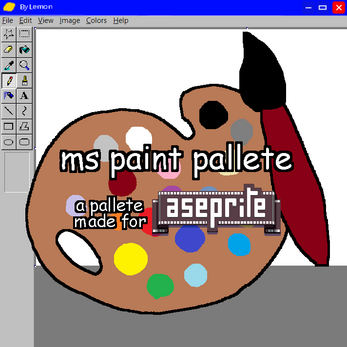
Leave a comment
Log in with itch.io to leave a comment.